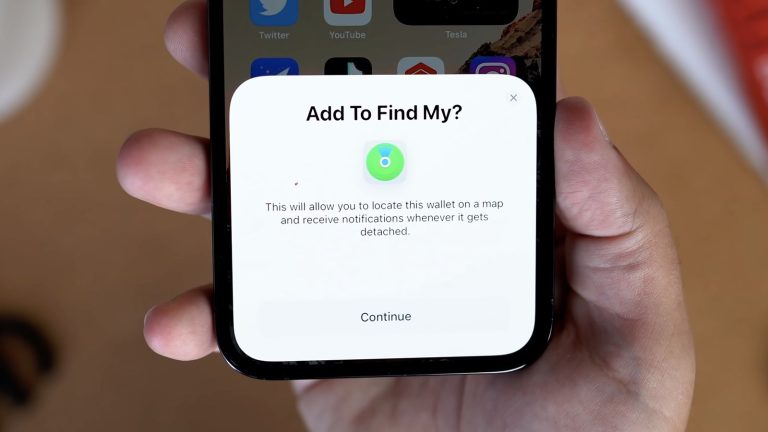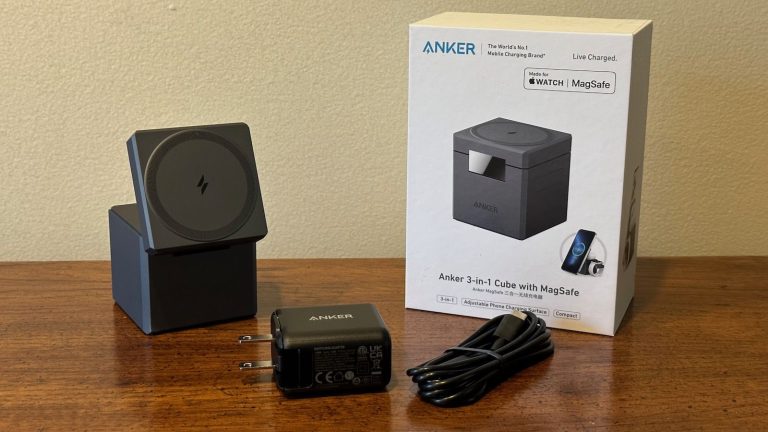Why Does My Magsafe Charger Get Hot? The Surprising Reason Behind It
If you are an Apple user, you may have noticed that your MagSafe charger gets hot while charging your device. This phenomenon is not uncommon, and it has perplexed many users, leaving them wondering whether it is normal or a sign of an underlying problem. However, it is essential to understand why your MagSafe charger gets hot to protect your device from potential damage and ensure its longevity.
In this blog post, we will explore the reasons why your MagSafe charger gets hot and what you can do to prevent it from happening. We’ll also discuss common misconceptions about the MagSafe charger’s heat and how to troubleshoot any issues that may arise. By the end of this article, you will be equipped with the knowledge to keep your device and its charger safe and healthy.
Is It Normal For Wireless Chargers To Get Hot?
Wireless chargers are becoming increasingly popular, but they also raise a few questions. One of the most common questions is whether it is normal for wireless chargers to become hot while in use.
The answer is yes – it is normal for wireless chargers to become warm or even hot while charging a device. The heat generated by the charger is a result of energy transfer from the power source to the device being charged. This process generates some amount of heat, which can cause the charger to become warm.
Why do wireless chargers become hot? The primary reason is due to their design and technology. Wireless chargers use induction coils that create an electromagnetic field when activated. This field transfers energy from the power source to the device being charged, resulting in heat generation.
The other factor that affects how much heat a wireless charger generates is its wattage rating. Higher wattage ratings indicate more power and thus more heat generated by the charger during use.
Are hot wireless chargers safe? Yes, generally speaking, hot wireless chargers are safe as long as they don’t exceed a certain temperature threshold. Most modern wireless chargers have built-in safety features such as over-temperature protection and short circuit protection that prevent them from overheating or damaging devices.
It’s important to note, however, that if your charger becomes too hot while in use, you should stop using it immediately and contact the manufacturer for advice.
Is It Safe To Leave Phone On Magsafe Charger Overnight?
With the introduction of MagSafe chargers, many people are wondering whether it is safe to leave their phones on the charger overnight. The answer is yes, but with some caveats.
MagSafe chargers use magnets to attach to the phone and draw power from a wall outlet. This type of charger can charge your phone faster than traditional USB-C chargers, and they are designed to be much safer than other types of chargers. The magnets prevent the phone from overheating or becoming damaged due to overcharging.
While it is generally safe to leave your phone on a MagSafe charger overnight, there are some potential risks. First, you should make sure that your charger is compatible with your device and rated for overnight charging. Second, ensure that the area where you’re charging your phone is free from any debris or obstructions that could interfere with the charging process. Finally, avoid leaving your phone on a MagSafe charger for extended periods as this could cause battery damage over time.
it is generally safe to leave your phone on a MagSafe charger overnight as long as you take precautions such as ensuring your charger is compatible with your device and that the area around it is clear of any debris or obstructions. However, it’s important to note that leaving your phone on a MagSafe charger for extended periods can cause battery damage over time.
How To Fix If Magsafe Charger Gets Hot?
When your MagSafe charger becomes hot, it can be a cause for concern. Fortunately, there are steps you can take to prevent the problem from occurring and to fix it if it does occur.
Check the connections between the MagSafe charger and your Mac laptop. Ensure that both ends of the cable are securely plugged in and not loose or frayed. If the connection is loose, try plugging it in again and make sure it is firmly connected. Also, check for any dirt or debris that could be blocking the connection.
Next, check the power source you are using with your MagSafe charger. Ensure that it is compatible with your Mac laptop and has enough power to support charging. You may also want to try using a different power source if possible, such as an AC adapter or USB port.
If these steps do not solve the problem, you may need to reset the System Management Controller (SMC) on your Mac laptop. This will reset all of its settings and can help resolve any issues with charging. To do this, shut down your Mac laptop and press and hold down both Control + Option + Shift keys while pressing the power button at the same time.
If none of these steps work, you may need to replace your MagSafe charger. Ensure that you purchase one that is compatible with your Mac laptop model so that it will charge correctly. It is also important to ensure that you buy a genuine Apple product so that it meets safety standards.
these are simple steps that can help fix any problems with a hot MagSafe charger. Always remember to use genuine Apple products when charging your Mac laptop as they meet safety standards. By following these tips, you should be able to keep your device charged without worrying about overheating issues.
Preventing Magsafe Overheating
it is important to understand why your Magsafe charger gets hot and to take the necessary steps to prevent it from overheating. Taking the time to properly care for your charger can help you enjoy the convenience of a wireless charging system without worrying about potential overheating issues. Keeping your charger clean and using the correct power source are two of the most important steps you can take to ensure your Magsafe charger remains cool and safe.